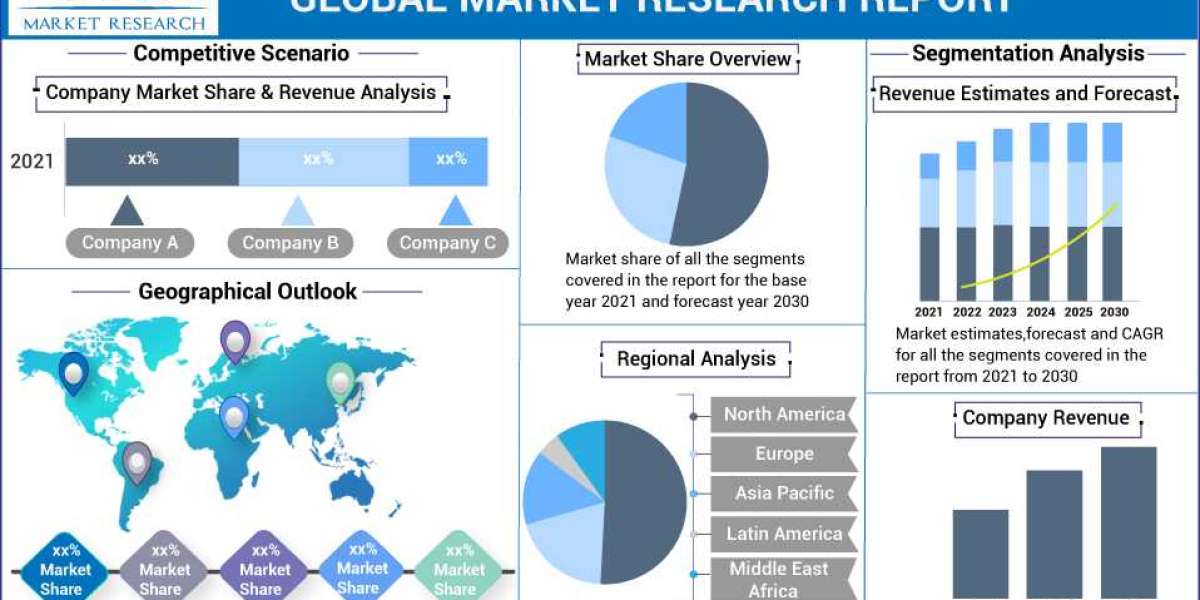Understanding iPhone Water Damage and Its Consequences
Accidents happen, and one of the most common mishaps iPhone users face is water damage. Whether it's a spilled drink, a sudden downpour, or a dip in the pool, water can wreak havoc on your precious device. iPhones are not completely waterproof, so even a brief encounter with moisture can cause significant damage.
Water can seep into the device through various openings, such as the charging port, speaker grills, or even tiny cracks in the casing. Once inside, it can corrode delicate components and disrupt the circuitry, leading to malfunctions and potential data loss.
Identifying iPhone Water Damage
Before discussing the iphone water damage repair cost, it's essential to recognize the signs of water damage in your iPhone. The most apparent indicators include:
Water Contact Indicator (LCI) Activation: All iPhones come equipped with Liquid Contact Indicators (LCIs), small stickers placed in critical areas of the device. When exposed to moisture, these stickers change color, indicating potential water damage. Apple technicians use this as a primary indicator during inspections.
Display Issues: Water damage can cause abnormal lines, spots, or a blank screen on your iPhone display.
Audio Problems: If you experience distorted or no sound from the speakers or during calls, it could be due to water affecting the audio components.
Charging Difficulties: A water-damaged iPhone may refuse to charge or recognize the charging cable.
Overheating: Water can disrupt the cooling system, leading to overheating issues.
Battery Drain: A damaged battery may drain faster than usual or exhibit irregular behavior.
The Importance of Acting Quickly
If you suspect water damage to your iPhone, time is of the essence. Acting promptly can significantly increase the chances of successful repairs and minimize potential costs. Here are some immediate steps to take:
Power Off: Turn off your iPhone immediately to prevent electrical shorts that could further damage internal components.
Dry the Surface: Gently wipe off any visible moisture from the exterior of the device using a soft cloth.
Avoid Heat Sources: Refrain from using hairdryers, ovens, or other heat sources to dry the iPhone, as excessive heat can damage it further.
Do Not Charge: Avoid plugging in the charging cable, as it could lead to a short circuit.
Do Not Shake: While the instinct may be to shake the water out, it can cause additional harm by spreading the moisture internally.
iPhone Water Damage Repair Options
Once your iPhone has encountered water damage, you have several repair options, each with different costs and potential outcomes:
Apple Authorized Service Providers (AASP):
- Cost: The cost of water damage repair at an Apple Authorized Service Provider can vary depending on the extent of the damage and the specific model of the iPhone. On average, it can range from $99 to $399.
- Pros: AASPs offer genuine Apple parts and skilled technicians who specialize in repairing Apple devices. They may also provide a limited warranty on the repairs.
- Cons: Repair costs can still be relatively high, especially for severe water damage.
Apple Retail Store:
- Cost: If you prefer taking your iPhone directly to an Apple Retail Store, the repair cost will be similar to that of an AASP.
Third-Party Repair Shops:
- Cost: Repair costs at third-party shops can vary widely, generally ranging from $50 to $300.
- Pros: Third-party shops might offer lower prices and a quicker turnaround time for repairs compared to official Apple services.
- Cons: Quality and expertise can vary significantly between different third-party repair shops. Some may use non-genuine parts, potentially affecting device performance.
Self-Repair:
- Cost: If you're well-versed in iPhone repairs, you can attempt to fix the water damage yourself by purchasing replacement parts. Costs will depend on the specific parts needed.
- Pros: It can be cost-effective if you have the skills and tools required.
- Cons: DIY repairs can be challenging and may lead to further damage if not done correctly. Additionally, self-repair attempts can void any existing warranties.
Factors Affecting Repair Costs
The total cost of repairing water damage in an iPhone can vary based on several factors:
Model of the iPhone: Newer models tend to have more complex internal structures, leading to potentially higher repair costs.
Extent of the Damage: If only a few components require replacement, the cost will be lower than replacing multiple damaged parts.
Warranty Coverage: If your iPhone is under warranty and the water damage is covered, you may not incur any repair costs.
Type of Repair Service: Official Apple services and authorized providers may charge more than third-party repair shops.
Use of Genuine Parts: The use of genuine Apple parts can affect the overall repair cost.
Prevention Tips for Water Damage
While accidents can happen, you can take preventive measures to protect your iPhone from water damage:
Use a Waterproof Case: Invest in a quality waterproof case if you know you'll be in wet or risky environments.
Water-Resistant iPhones: Consider upgrading to a newer iPhone model with better water resistance ratings.
Stay Away from Water: Avoid using your iPhone near bodies of water or exposing it to liquids unnecessarily.
Be Cautious with Liquids: Keep drinks away from your iPhone and be mindful when using it around liquids.
Conclusion
In conclusion, water damage is a common hazard for iPhone users, and the cost of repair can vary depending on several factors. Acting quickly and seeking professional repair services can increase the likelihood of salvaging your device. To prevent water damage, take precautionary measures and consider using a waterproof case. Remember, it's essential to back up your data regularly to avoid potential data loss in case of severe damage.
Visit: https://g.co/kgs/5ooCmf