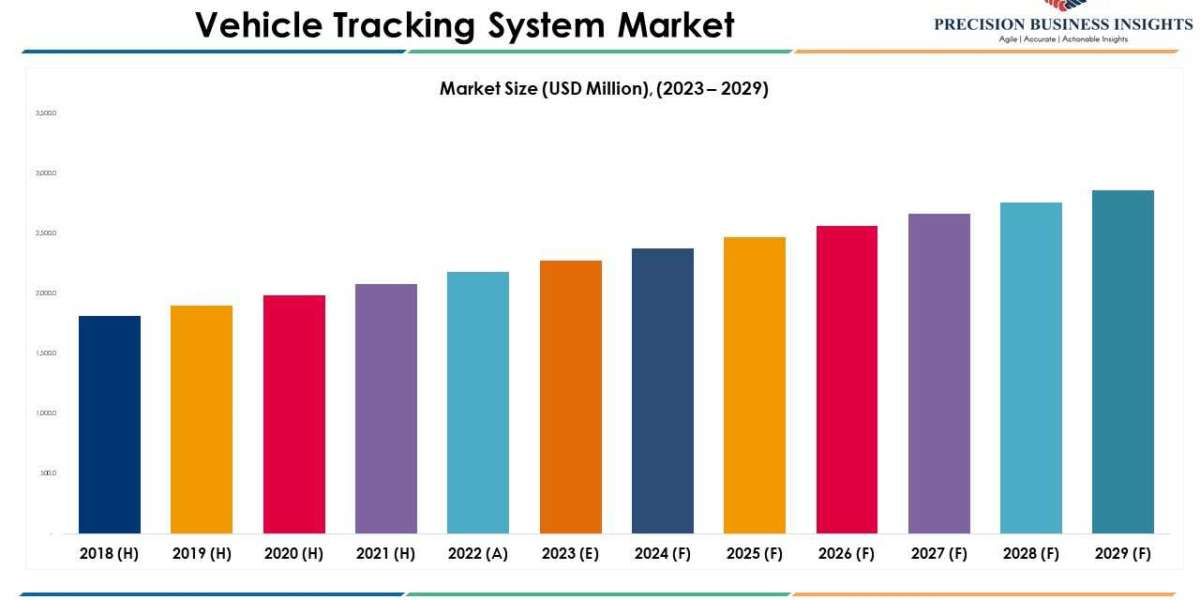In today’s rapidly advancing healthcare industry, the need for efficient and comprehensive Electronic Health Record (EHR) software is more critical than ever. One such solution that has gained prominence is OmniMD EHR software. In this article, we will explore the features, benefits, pricing, step-by-step instructions, user reviews, pros and cons, and availability of a free trial and demo of OmniMD EHR software.
Features of OmniMD EHR Software
OmniMD EHR software offers a wide range of features designed to streamline healthcare data management and improve patient care. Some of the key features include:
Comprehensive Patient Record Management: OmniMD EHR software provides a centralized platform for storing and managing patient records, including medical history, diagnoses, treatments, and allergies. This ensures that healthcare providers have access to up-to-date and accurate information.
Streamlined Appointment Scheduling: With OmniMD EHR software, scheduling appointments becomes a breeze. The system allows staff to efficiently manage patient appointments, send automated reminders, and optimize the use of available resources.
Electronic Prescribing and Medication Management: OmniMD EHR software facilitates electronic prescribing, eliminating the need for paper prescriptions. It also provides tools to manage medication orders, refills, and interactions, improving patient safety and reducing errors.
Lab Integration and Test Result Tracking: Integrating with various lab systems, OmniMD EHR software enables seamless communication and tracking of lab test orders and results. This enhances efficiency and allows for quicker diagnosis and treatment decisions.
Billing and Claims Management: The software streamlines the billing process by automating coding, claim submission, and revenue cycle management. This helps healthcare providers optimize their financial operations and reduce claim denials.
Reporting and Analytics: OmniMD EHR software offers robust reporting and analytics capabilities, allowing users to generate customized reports, analyze data trends, and gain valuable insights to improve operational efficiency and patient outcomes.
Benefits of OmniMD EHR Software
Implementing OmniMD EHR software can bring several benefits to healthcare organizations and practitioners:
Enhanced Patient Care and Safety: By providing access to complete and accurate patient records, OmniMD EHR software enables healthcare providers to make well-informed decisions and deliver personalized care. It also helps in avoiding medication errors and adverse drug interactions.
Improved Workflow Efficiency: With features like appointment scheduling, electronic prescribing, and automated billing, OmniMD EHR software streamlines administrative tasks and reduces manual work. This allows healthcare professionals to focus more on patient care and spend less time on paperwork.
Cost Savings and Revenue Optimization: By automating billing and claims management processes, OmniMD EHR software helps healthcare organizations reduce administrative costs and improve revenue cycle efficiency. It also minimizes the risk of coding errors and claims denials, ensuring timely reimbursement.
Better Decision-Making through Data Analysis: The reporting and analytics capabilities of OmniMD EHR software enable healthcare organizations to analyze patient data, identify trends, and make data-driven decisions. This can lead to improved clinical outcomes and more effective resource allocation.
Regulatory Compliance: OmniMD EHR software is designed to meet the stringent regulatory requirements of the healthcare industry, including HIPAA compliance. This ensures the security and privacy of patient data, protecting both the healthcare provider and the patient.
Pricing and Plans
OmniMD EHR software offers flexible pricing options to cater to the needs of different healthcare organizations. The pricing may vary based on factors such as the number of users, additional modules required, and level of customization. It is advisable to contact the OmniMD sales team to get detailed pricing information and discuss specific requirements.
The software typically offers different plans, such as basic, standard, and enterprise. Each plan has its own set of features and limitations, allowing healthcare organizations to choose the one that best fits their needs and budget. Additionally, OmniMD EHR software provides scalability options, ensuring that the software can grow with the organization as its requirements evolve.
Step-by-Step Instructions to Get Started
To get started with OmniMD EHR software, follow these simple steps:
- Sign up for a free trial or demo: Visit the OmniMD website and sign up for a free trial or request a demo. This will allow you to explore the software’s features and evaluate its suitability for your organization.
- Setting up your OmniMD EHR software account: Once you have access to the software, create your account by providing the required information. This may include organization details, user profiles, and any specific configurations you require.
- Configuring user roles and permissions: Define user roles and assign appropriate permissions to ensure proper access control and data security within your organization. This will help maintain data integrity and protect sensitive patient information.
- Importing existing patient records: If you have existing patient records in another system or format, you can import them into OmniMD EHR software. This will save time and ensure continuity of care for your patients.
- Integrating with other systems (if applicable): If your organization uses other healthcare systems or software, explore the integration capabilities of OmniMD EHR software. This can enhance interoperability and streamline data exchange across different platforms.
User Reviews and Testimonials
OmniMD EHR software has garnered positive reviews from users across the healthcare industry. Users appreciate the software’s user-friendly interface, robust features, and excellent customer support. Many have reported improved efficiency, reduced paperwork, and better patient outcomes after implementing OmniMD EHR software.
However, some users have mentioned a learning curve associated with adopting the software and have suggested additional training resources for a smoother transition. It is advisable to read user reviews and testimonials specific to your healthcare specialty or organizational needs to get a better understanding of the software’s suitability.
Pros and Cons of OmniMD EHR Software
Pros of OmniMD EHR software include:
- Comprehensive patient record management
- Streamlined appointment scheduling
- Electronic prescribing and medication management
- Lab integration and test result tracking
- Billing and claims management
- Reporting and analytics
Cons of OmniMD EHR software include:
- Learning curve during the initial implementation
- Additional training may be required for staff
- Integration with other systems may have limitations depending on the existing infrastructure
You can also visit us to find the best EHR/EMR software (Electronic Medical Records Software List) for daily medical practices.
Free Trial and Demo
To access the free trial or request a demo, visit the OmniMD website and follow the instructions provided. Take advantage of this opportunity to experience the benefits of OmniMD EHR software and evaluate its impact on your healthcare practice.
OmniMD EHR software provides the option to try the software through a free trial or demo. The trial period allows you to explore the features and functionalities of the software firsthand, enabling you to assess its suitability for your organization. During the trial, you can interact with the OmniMD team, ask questions, and receive support to make an informed decision.
Conclusion
OmniMD EHR software offers a comprehensive solution for healthcare organizations to streamline their data management processes and enhance patient care. With features like patient record management, appointment scheduling, electronic prescribing, and robust reporting, OmniMD EHR software empowers healthcare providers to make informed decisions and improve operational efficiency. By investing in user-friendly and feature-rich EHR software like OmniMD, healthcare organizations can unlock significant benefits and stay ahead in the ever-evolving healthcare landscape.
FAQs
- Is OmniMD EHR software suitable for small clinics as well?
- Yes, OmniMD EHR software caters to the needs of a wide range of healthcare organizations, including small clinics. It’s scalability and customizable features make it suitable for practices of all sizes.
- Can I customize the templates and forms in OmniMD EHR software?
- Yes, OmniMD EHR software allows the customization of templates and forms to match your organization’s specific requirements. You can design and modify templates to capture the data elements that are relevant to your practice.
- Does OmniMD EHR software support interoperability with other systems?
- OmniMD EHR software offers integration capabilities to ensure interoperability with other systems. It enables seamless data exchange and communication with other healthcare software and systems, promoting efficient workflows.
- How secure is the patient data stored in OmniMD EHR software?
- OmniMD EHR software prioritizes data security and privacy. It adheres to industry-standard security protocols and complies with regulations such as HIPAA. Robust security measures are in place to protect patient data from unauthorized access or breaches.
- Are there any additional costs for support or training after purchasing OmniMD EHR software?
- The cost of support and training may vary depending on your specific requirements and the level of assistance needed. It is advisable to discuss the support and training options with the OmniMD team during the software evaluation and purchasing process.