As developers harness the power of Flutter to build dynamic and feature-rich applications, ensuring the reliability and functionality of these apps becomes paramount. In this article, we explore the best practices for testing Flutter applications, guiding developers through strategies that enhance the quality and performance of their code.
Understanding the Flutter Testing Pyramid
Foundation for Quality Assurance
At the core of robust Flutter application testing lies the Flutter https://stfalcon.com/en/services/hire-flutter-developers Testing Pyramid, a conceptual model that classifies tests into three categories: unit tests, widget tests, and integration tests. This pyramid serves as a foundational guide, emphasizing the importance of a balanced testing approach.
Unit Tests: Testing the Smallest Units
Unit tests focus on individual functions, methods, or classes, verifying that they produce the expected output for given inputs. In Flutter, unit tests are written using the test package and run on the Dart VM, providing rapid feedback on the correctness of the smallest units of code.
Widget Tests: Ensuring Widget Behavior
Widget tests go a step further, validating the behavior of Flutter widgets in isolation. This type of testing allows developers to simulate user interactions and observe how widgets respond. Widget tests are instrumental in catching UI-related issues early in the development process.
Integration Tests: End-to-End Validation
At the pinnacle of the pyramid are integration tests, which validate the interaction and collaboration between various components in a Flutter application. These tests simulate real user scenarios, providing a holistic view of the app's functionality. Integration tests are crucial for detecting issues that may arise when different parts of the codebase work together.

Effective Unit Testing Strategies
Ensuring Code Reliability
Unit testing forms the bedrock of a robust testing strategy in Flutter development. To maximize the effectiveness of unit tests, developers should adhere to the following best practices:
Isolation and Independence:
Ensure that unit tests are independent of one another and do not rely on shared state. This isolation prevents test failures in one unit from affecting the results of others, allowing for pinpointing and addressing specific issues.
Test Coverage:
Strive for comprehensive test coverage by testing various code paths, including edge cases and potential error scenarios. A high level of test coverage instills confidence in the reliability of the codebase.
Test-Driven Development (TDD):
Adopt a test-driven development approach where tests are written before the corresponding code. TDD promotes clear specifications and helps developers focus on building code that fulfills specific requirements.
Widget Testing for a Seamless User Experience
Ensuring UI Consistency
Widget testing is instrumental in guaranteeing a smooth and consistent user experience. Adopt the following best practices to optimize widget testing in Flutter applications:
Isolation of Widgets:
Ensure that widget tests focus on individual widgets without relying on the presence or behavior of other widgets. This isolation facilitates targeted testing and simplifies the identification of UI-related issues.
Golden Tests for Visual Regression:
Implement golden tests to capture and compare visual snapshots of widgets. These tests act as a safety net against unintended UI changes, allowing developers to detect visual regressions early in the development cycle.
Mocking Dependencies:
Effectively use mocks to simulate external dependencies and isolate widget tests from external services or APIs. By controlling the behavior of dependencies, developers can create more predictable and controlled testing environments.
Integration Testing for Holistic Validation
Ensuring Seamless Collaboration
Integration tests play a pivotal role in ensuring that different components of a Flutter application collaborate seamlessly. Employ the following best practices to optimize integration testing:
Clear Test Scenarios:
Define clear and concise test scenarios that mimic real-world user interactions. By outlining specific user journeys, developers can uncover issues related to data flow, state management, and overall application behavior.
Test Environment Similarity:
Mirror the production environment as closely as possible when setting up integration tests. This includes using the same databases, APIs, and configurations to replicate real-world conditions accurately.
Parallel Test Execution:
Leverage parallel test execution to expedite the testing process. Running tests concurrently can significantly reduce the time required for the test suite to provide feedback, accelerating the development cycle.
Continuous Integration for Seamless Development Workflow

Automating Quality Assurance
Integrating testing into the development workflow is essential for maintaining code quality. Continuous Integration (CI) ensures that tests are automatically executed whenever changes are made to the codebase, preventing the introduction of bugs and regressions. Consider the following best practices for effective CI in Flutter development:
Automated Testing Pipelines:
Set up automated testing pipelines that include unit tests, widget tests, and integration tests. This automated process provides rapid feedback to developers, allowing them to address issues promptly.
Code Analysis Tools:
Integrate code analysis tools, such as static analyzers and linters, into the CI pipeline. These tools help identify potential issues related to code style, potential bugs, and adherence to best practices.
Environment Consistency:
Ensure consistency in the testing environment across development machines and CI servers. By minimizing environmental discrepancies, developers can trust that tests run in CI accurately reflect the behavior of the application in different scenarios.
Conclusion: Elevating Flutter Development Through Effective Testing
In the dynamic landscape of Flutter development, prioritizing testing is essential for delivering reliable and high-quality applications. By embracing the principles of the Flutter Testing Pyramid, developers can create a comprehensive testing strategy that addresses the unique challenges of unit testing, widget testing, and integration testing. Through diligent adherence to best practices and the integration of testing into the development workflow, Flutter developers can elevate the quality and performance of their applications, ensuring a seamless user experience across various platforms.